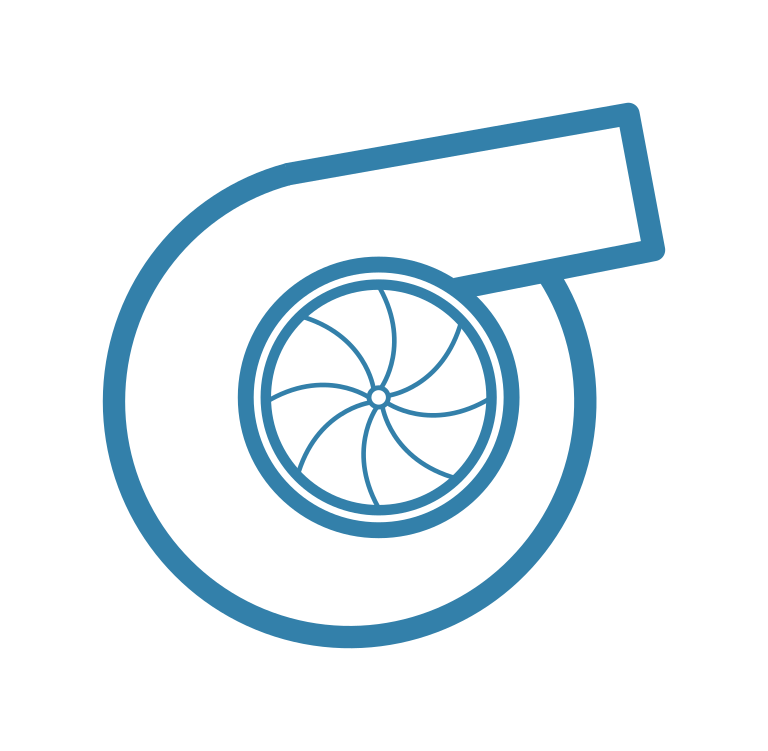Getting performance points with Engauge Digitizer¶
In this guide we describe how to load a performance curve using the Engauge Digitizer application.
The first step is to copy the performance map. In the gif bellow we have and example of a head curve.

After that we go to Engauge -> Edit -> Paste as New.
In the guide wizard we name the curves with the value of each speed:

The next step is to select three axis points in the plot:

Now we select a curve and mark the points using the ‘Segment Fill Tool’ or the ‘Curve Point Tool’.
It is recommended to select at least 8 points for each curve to have a good interpolation.

The last step is to configure the export format (Settings -> Export format).
Select ‘Raws Xs and Ys’ and ‘One curve for each line’
After that go to File -> Export and save the .csv file as

To the same steps for the efficiency curve.
After that we can load the data with the following code:
import ccp
data_dir = Path(...)
suc = State.define(
p=Q_(4.08, "bar"),
T=Q_(33.6, "degC"),
fluid={
"METHANE": 58.976,
"ETHANE": 3.099,
"PROPANE": 0.6,
"N-BUTANE": 0.08,
"I-BUTANE": 0.05,
"N-PENTANE": 0.01,
"I-PENTANE": 0.01,
"NITROGEN": 0.55,
"HYDROGEN SULFIDE": 0.02,
"CARBON DIOXIDE": 36.605,
},
)
imp = ccp.Impeller.load_from_engauge_csv(
suc=suc,
curve_name="lp-sec1-caso-a",
curve_path=data_dir,
b=Q_(5.7, "mm"),
D=Q_(550, "mm"),
head_units="kJ/kg",
flow_units="m³/h",
number_of_points=7,
)
In the case above in the data_dir directory we have the files lp-sec1-caso-a-head.csv and lp-sec1-caso-a-eff.csv.